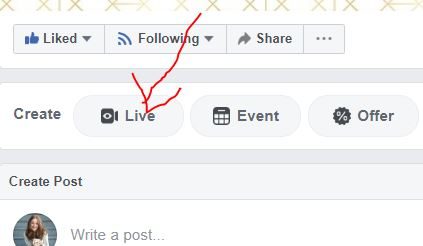Have you been scared to try video? If so, you’re not alone! It’s intimidating to get on camera and imagine delivering your message.
But… Facebook Live makes that a lot easier. When you go “live” on video it takes a lot of pressure off. Why? It’s live… so no one expects you to be perfect. In fact, if you are a little imperfect you will get more views and engagement. I call it the reality TV effect (but it’s very true).
According to a recent study, a video post gets 1200% more visibility and engagement than a static post (no… that extra zero is not a typo). Additionally, Mark Zuckerberg wants Facebook to become more competitive with YouTube, so the Facebook algorithm rewards video posts (especially live ones) with more visibility in the newsfeed.
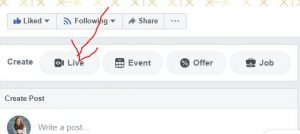
To get started with Facebook Live, simply click on the “live” icon next to the “create” menu. (I’ve posted a screenshot for your reference.) From there, follow the prompts. Note that if you “schedule” when you are going to go live it will be previewed on your Facebook page, building interest and hopefully viewers.
Tips for going live:
- Give a tip during your live video and then link to more information on your website.
- Ask viewers a question and encourage them to post their answer in comments to increase engagement.
- If you’re talking into a webcam, put your laptop on a few books so it’s at eye level. If you’re talking into a phone, consider resting your elbow on a table or a desk so that the camera remains steady.
- Be yourself and don’t worry about mistakes—remember—a few mistakes will make your video convert better anyway.
Note: Instagram also has a live feature, but I recommend starting with Facebook because there are more ways to re-purpose Facebook live videos. However, if you’re up for it, go live on both!
Speaking of re-purposing, later this week I will show you how to download it from Facebook and use it for YouTube, email marketing, and possibly even the start of a blog. For now though, just focus on getting the video posted. I can’t wait to see them!